Appearance
Ethernet wiring
TLDR
Ethernet wiring ALWAYS starts with a white-striped color, and it's always in a white/non-white alternating pattern!
Also, all images are shown from the "bottom" of the cable, do not forget this when wiring your cables.
Here's how that looks like in comparison

Type A
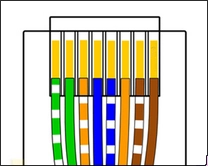
- Green-White, Green, Orange-White, Blue, Blue-White, Orange, Brown-White, Brown
- Green, Green, Orange, Blue, Blue, Orange, Brown, Brown
Type B (more widely used)
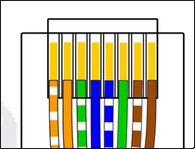
- Orange-White, Orange, Green-White, Blue, Blue-White, Green, Brown-White, Brown
- Orange, Orange, Green, Blue, Blue, Green, Brown, Brown
How tf do I do this!?
It's quite simple really, just follow the color codes, making sure to keep the white-striped ones in the correct order. Here's how i do it:
- Cut off the cable's isolation, about 3-5cm of it, just to give me some room for error
- Straighten out the wires, cut off the plastic core and fiber "wire"
- Arrange the wires according to the color codes for either Type A or Type B
- Once again straighten out the wires, arranging them in the correct order. You can use a "Crimp Cutter" tool for cutting off the excess wire. There should be ~2.5cm of the small wire
- Insert the wires into a RJ45 connector, making sure each wire is inserted fully, and that the order is still correct
- Use a crimping tool to terminate the cable